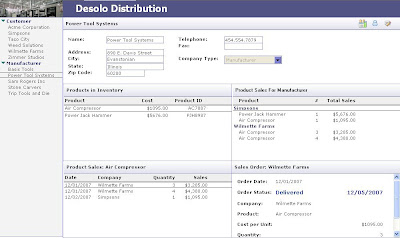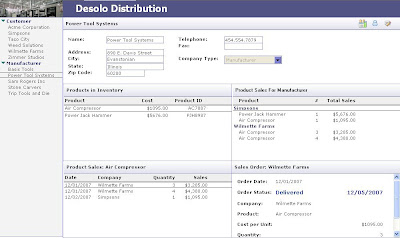
A new thing in Lotus Notes 8 is the ability to create composite applications using the Eclipse Lotus Notes 8 client. It is a powerful feature to aggregate visually information from different sources. It leads to a simpler looking interface with powerful results. Since I am an advocate of smaller lightweight clients, I wondered if composite applications could be created for the classic Lotus Notes clients including Notes 5, 6, 7, and the Notes 8 Basic client. The classic clients are much smaller that the Eclipse-based client and loads up much faster than its Eclipse counterpart. After experimenting for a few hours, I discovered that the answer is yes, “you can teach an old dog to do new tricks.” Though, it is possible with the Notes 5 client, it is buggy and I would not recommend it. I have divided the presentation here into two parts, part 1 for Lotus Notes 7 and older clients and part 2 for the Lotus Notes 8 Basic client. The information that I am presenting here is an expansion of a ...